An investor always tries to invest in IPO. investing in IPO is not just about putting money in the IPO launched, luck also matters. Because IPOs are mostly oversubscribed and there is a lottery system for the allotment of shares. So every time you invest in an IPO, you have to hope, that shares get allotted to you.
For example , for FSN e-Commerce venture limited received subscription for 2,16,59,47,080 shares against 2,64,85,479 shares that were on offer. However, the company will only make allotments only for the number of shares it offered.
There are two ways two check IPO allotment status, which are as follows:-
1.Check on the official website of the registrar of the IPO
2. On the official website of BSE
- Steps to be followed to check on the official website of the registrar.( Say the registrar for the IPO in Link Intime)
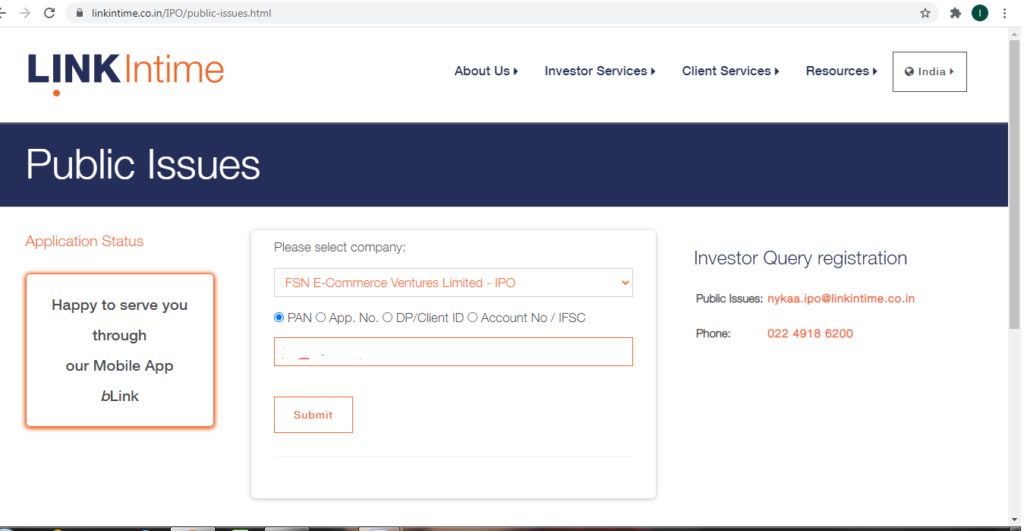
1. Log in to https://www.linkintime.co.in/IPO/public-issues.html
2. Select the name of the IPO from the drop-down list.
3. Select one of the options from the 3 modes available namely, application number, client ID, or PAN ID.
4.In the application type, choose ASBA or non-ASBA.
5.Then submit the details.
6. Click on submit, after filling the Captcha.
The website will return you with your name, application number, share applied for, and share allotted.
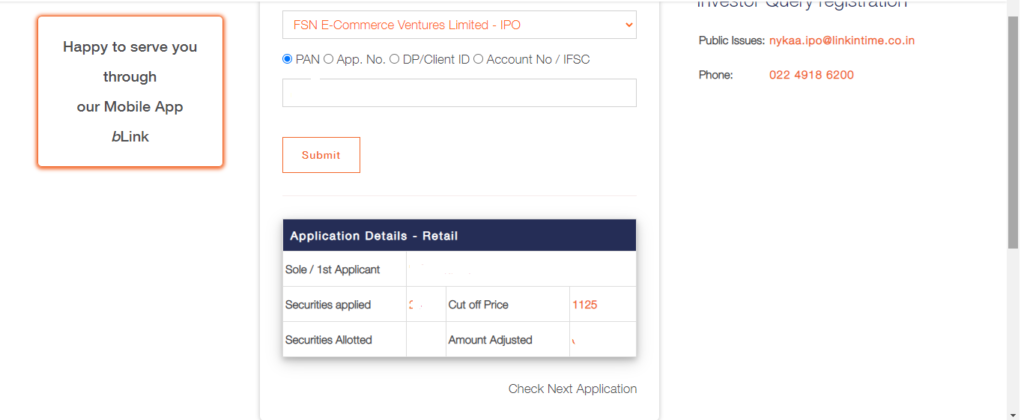
1.Log in to https://www.bseindia.com/investors/appli_check.aspx
2.Select your issue type as “Equity”
3.Select Your IPO name from the drop-down list.
4.Enter Your application number.
5. Enter Your PAN number
6.Verify that you are not a “ROBOT” and then click “SEARCH”
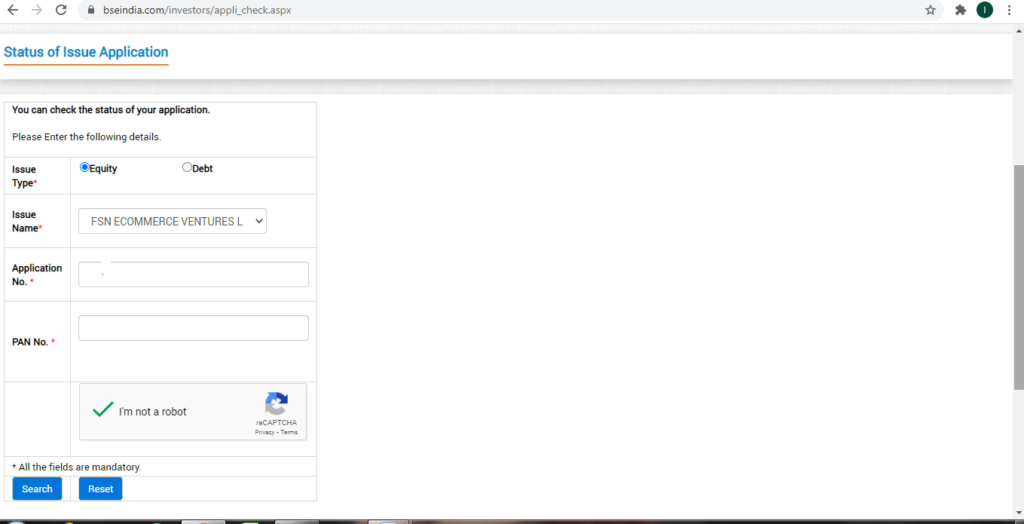
These are two options available to all investors to check IPO allotment status.
