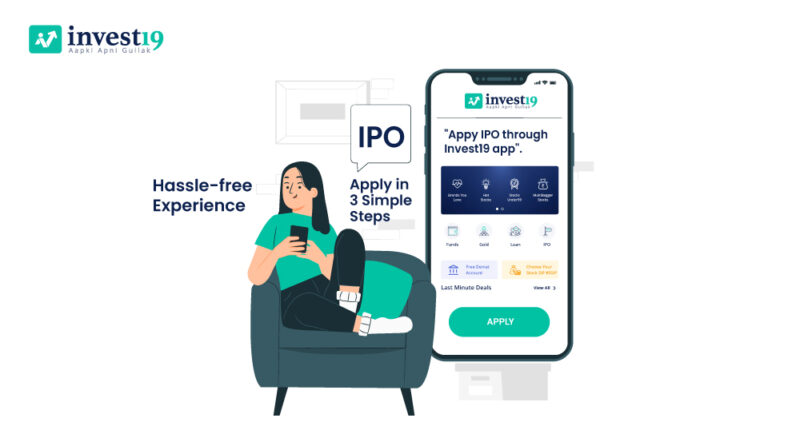How to apply in an IPO through Invest19 App?
Now-a-days investing in IPOs has gained a lot of popularity. IPOs have become a hot asset class that can generate strong listing gains and investing in them can help in achieving long-term wealth creation goals. These days a lot of companies are filing their Draft Red Harring Prospectus to get listing on the bourses and enjoy premium valuations. Ongoing bull run since last year has provided an opportunity to the unlisted companies and their promoters to achieve premium valuations and to get listing benefits respectively. Year 2020 saw entrance of new players in technology, financials, FMCG, organized food and infrastructure stocks. 16 companies got listed on the Indian bourses and their respective issues received tremendous response from investors. Some IPOs received more than 100 times of subscription.
In first half of 2021, 22 companies have listed so far along with Power Grid Infrastructure Investment Trust and Brookfield REIT and more IPOs are lined up. Later, the month of July saw listing of 6 IPOs including the hungry investor’s delicious Zomato IPO that fetched Rs. 9,375 cr. The month of August is just started and we are going to witness listing of eight IPOs soon. It is worth mentioning that the investor’s response for IPOs in 2021 is much higher.
Investors apply for IPOs through Net Banking majorly by using ASBA (Application Supported by Blocked Amount) facility. The procedure of IPO application through banking applications is cumbersome. A lot of difficult jargons, poor user experience and lengthy procedure discard the mood of investors and they drop the idea of applying IPO.
In order to avoid any kind of trouble and assure hazzle-free IPO application process, Invest19 platform has brought the facility of investing in IPOs with three simple steps. Get ready for a simple user experience while applying an IPO. Here we go:
- Open Invest19 app: You are in front of most user-friendly app now. Start the process by clicking the IPO option on the app.
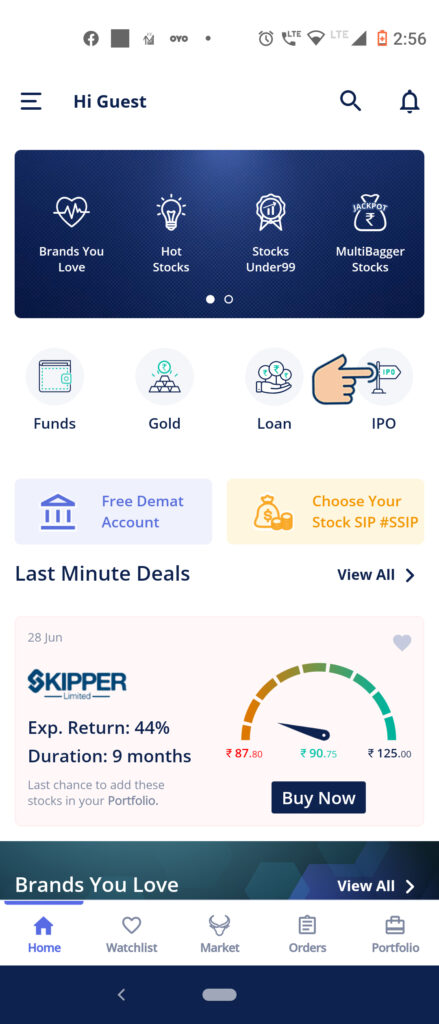
- Select the IPO: After clicking on the IPO button, you will be redirected to the IPO page that will show ongoing and closed IPOs. All you require is to apply an IPO in which you want to invest.
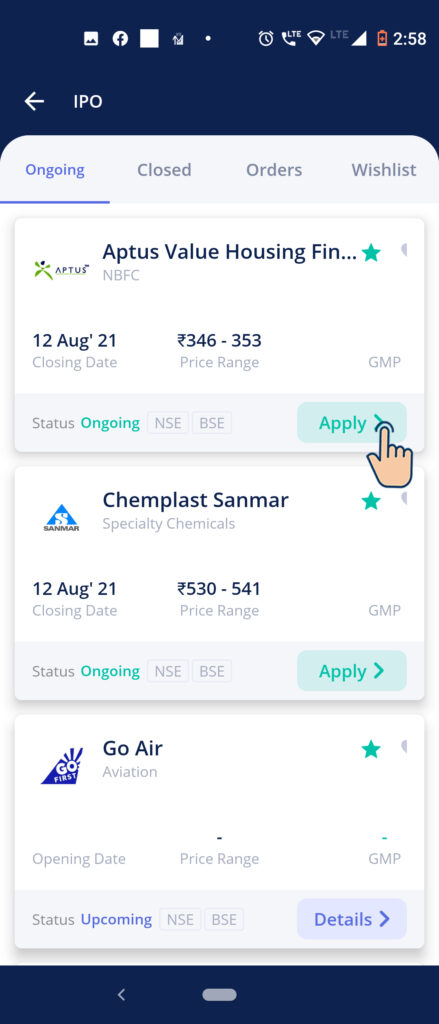
- Add your personal information: Write down the required information such as your name, e-mail ID, contact number, PAN number and 16-digit demat account number.
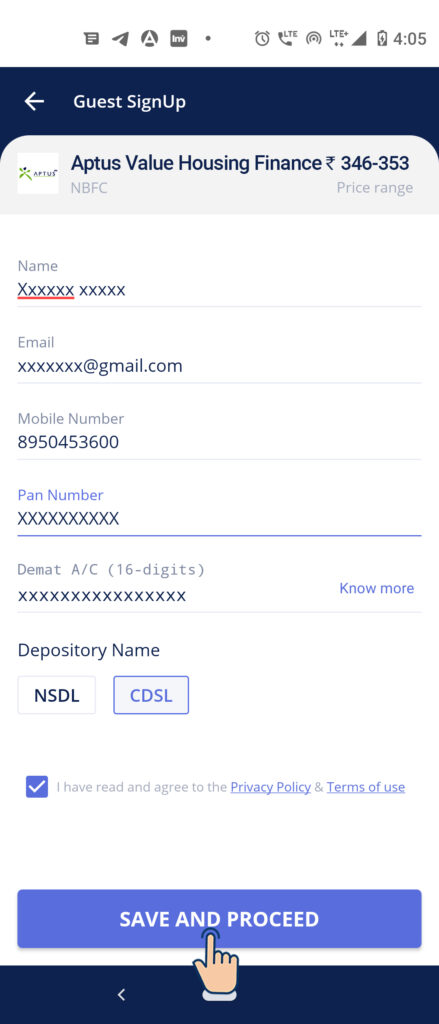
- Fill up the required information for applying IPO: Select the category whether you are an Individual, Employee and High Net-worth Investors. Input the quantity according to the lot size. Select the price at which you want to buy or tick the cut-off price.
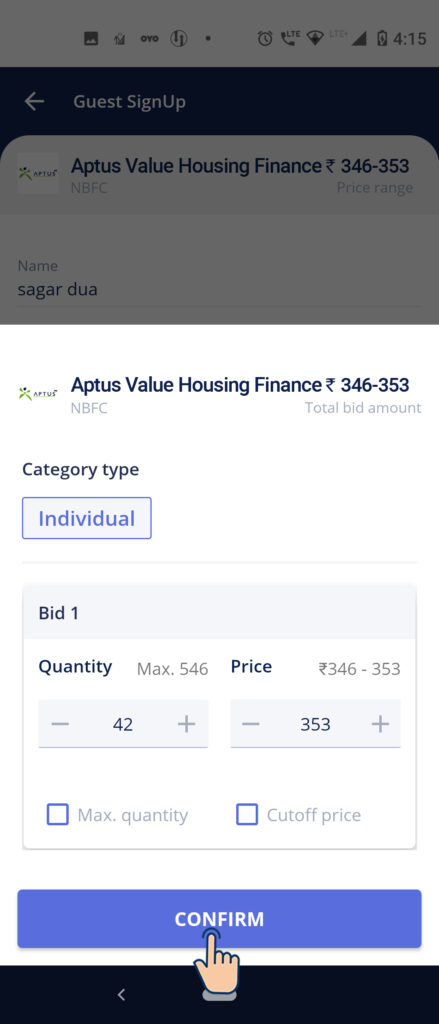
- Enter UPI Id: You are on the last step of IPO application. Submit application after entering your UPI ID and your application has been submitted now.
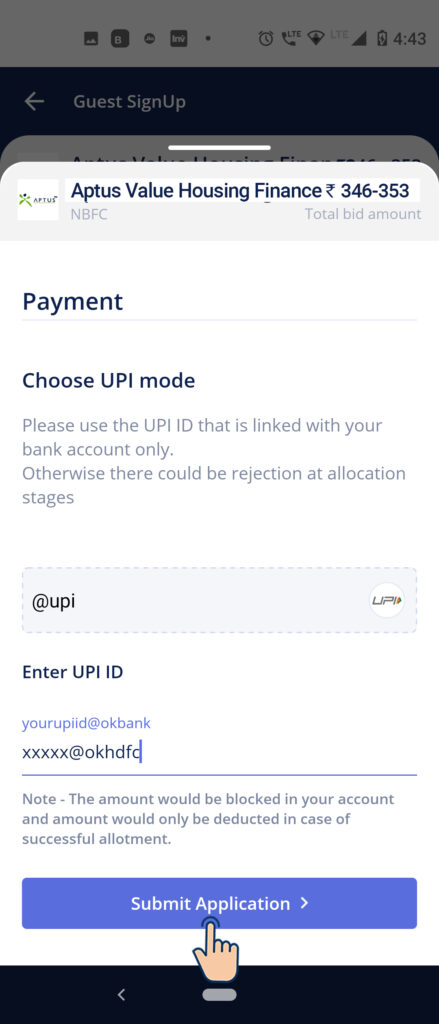
You will receive a UPI mandate request on chosen payment gateway. Approve the UPI mandate to complete the process of verification. A unique number will be provided against your IP application. You are done with the process of IPO application. Keep calm and wait for allotment.